Here you can define the basic properties of your theme.
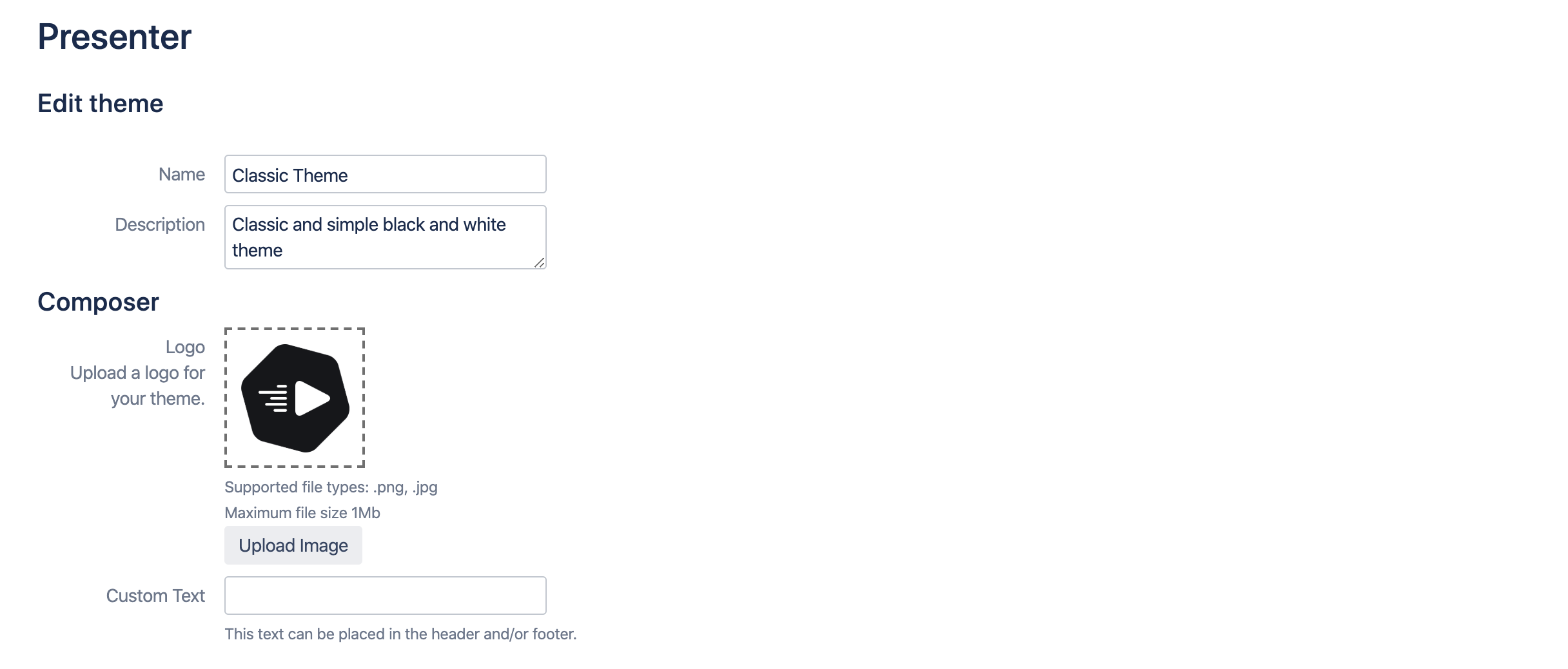
Properties
|
Name |
Purpose |
|---|---|
|
Create theme |
|
|
Name |
The name of your theme. It will be displayed when the user presents an article and can choose between different themes. |
|
Description |
A short description for your users (also displayed in the Presentation dialog ). You can be specific about the purpose of the theme here, e.g. "Weekly Management Presentation for Controlling". |
|
Composer |
|
|
Logo |
Upload a logo to let your users identify themes immediately by their logo. The logo will be displayed in the Presentation dialog . Supported file types are .png and .jpg. |
|
Custom Text |
You can define a text that you can use in your theme, e.g. "Confidential" and display that on every slide in the footer (see the next section for how to do that). |
