For this release, we took on one of the most daunting tasks in our backlog: our cloud backend neared its 10th birthday and started to hold us back from the shiny new features on our roadmap. So, over the last months, we completely rewrote the cloud backend to make it future-proof for the next decade.
Although this is mostly a “behind-the-scenes” release, there are some neat features in it as well!
New features in this release
🛡️ Better privacy: content stays on the client side
Before, the presentation content was processed on our server on the fly and sent back to your browser. From now on, we process the content right in the browser and send it from one browser tab to the other. Your presentation content does not touch our servers any more!
Please note that due to the way Confluence works, content inside of Slide Presenter macros like “Hide in presentation” etc. are still passed through our server. But we never save that data!
🔓 No more limit on the number of child pages you can present
Before, there was a hard limit on how many child pages your presentation could contain. Due to our new “all content stays on the client side” architecture, we can create presentations with hundreds of child pages in no time. So, there’s no more limit imposed by Presenter!
📃 Integrated default theme gallery
You can easily install our default themes like Bright Blue without mangling with ZIP files any more. Head over to the theme editor, open the import dialog and choose “Install default theme”.
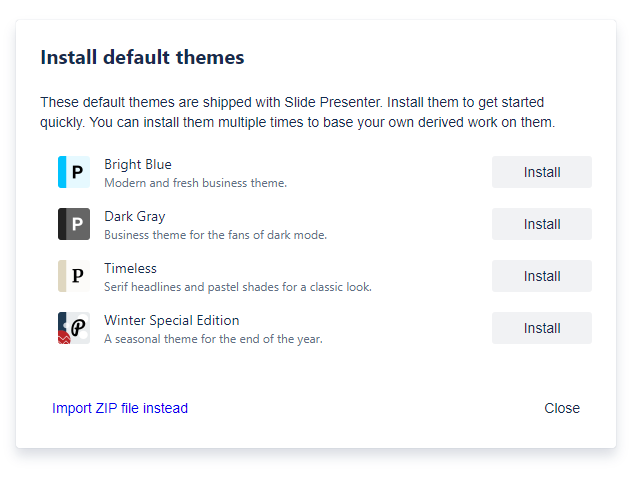
🙈 Hide themes in the presentation dialog
For each theme, you can check whether it should be available in the presentation dialog or not. This way you can work on your themes in secret and give them to your users when you’re ready.
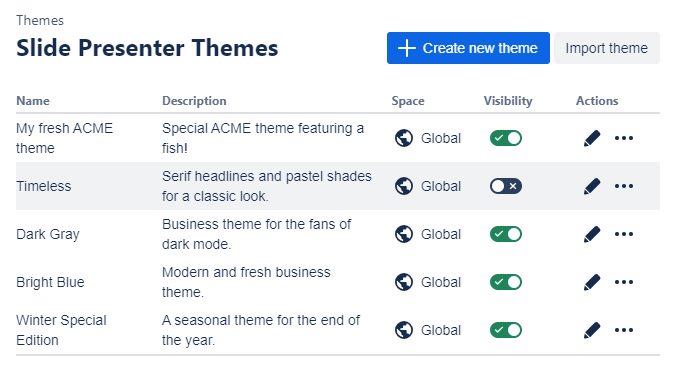
✏️ New theme admin user interface
The user interface for managing themes has gotten better. Head over to Editing & creating themes to learn about the new interface. But we’re sure you’ll get along easily.
Limitations and things you should know
-
New URL: we prepare for full data residency support. So, the URL of your presentations (and the rest of our UI) will no longer be backend.presenter-for-confluence.com but de.presenter-for-confluence.com . Your theme data stays in the same AWS data center in Frankfurt, Germany, just like before. If you have rigid firewall settings, please check that the new domain is whitelisted.
-
Presenter Start Buttons no longer support “Open in same tab”: This feature wasn’t used much anyway. Our enhanced privacy architecture makes it necessary that both browser tabs are open at the same time to exchange content. So, we cannot offer any more that the Start button opens the presentation in the same browser tab.
-
File size limit for Confluence attachments when presenting in browsers like Firefox: Browsers like Firefox have an enhanced privacy mode enabled by default. When loading Confluence attachments in your presentation, this mode strips all context like cookies, so Confluence does no longer know who you are and might deny you to load the image. For years now, Presenter catches that and fetches the image for you. Please note that there is a limit for the attachment file size for this fallback from now on: 6MB is the max. Also note that this only applies for this fallback in high privacy mode, there are no limits in other browsers or modes.
New features we can start working on now
A lot of the changes we’ve made are not visible to you. But you’ll recognize the great new features that will come in the near future, like:
-
Soon Full data residency support - our new cloud backend will be rolled out simultaneously in all availability zones supported by Atlassian.
-
Mid-term Shiny new theme editor - we know that it’s not easy to customize presentation themes to your corporate identity at the moment. The next big thing for us: a new, beautiful WYSIWYG theme editor.
Happy presenting!
