The slide break macro allows you to manually control when a slide is broken into two.
This comes in handy in multiple situations:
-
To evenly distribute content: If you have a long text passage and Slide Presenter layouts most of it on one slide and just a tiny bit on the next slide.
-
To force images on a new slide
-
For the dramatic effect of having the conclusion etc. on an own slide
Please note that this macro does not work inside multi column layouts (if you have enabled multi column handling in the theme).
What it looks like
Just insert it in the editor. It will not be visible in the Confluence view of the page.
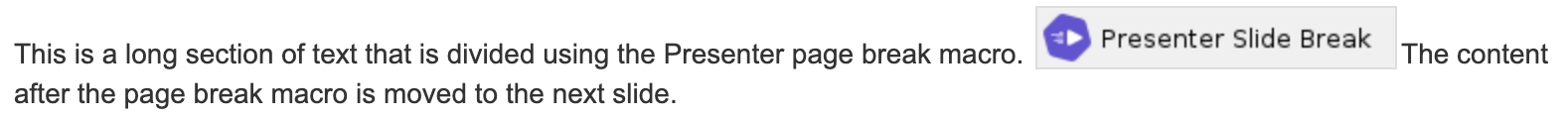
In the presentation, there will be a slide break at the exact position of the macro.
