Theme Gallery
With the help of a little CSS, it’s easy to create a bespoke Slide Presenter theme that perfectly matches your Corporate Identity. Learn more about the Theme Editor.
As a starting point, we provide you with themes from our theme gallery to download and import to your Confluence installation.
To import a theme, simply download the ZIP file from here and then import it in the Slide Presenter Theme Editor.
Go to your Confluence settings, then look for Slide Presenter > Themes.
Themes
Name & Description | Screenshot | Download |
|---|---|---|
Bright Blue | 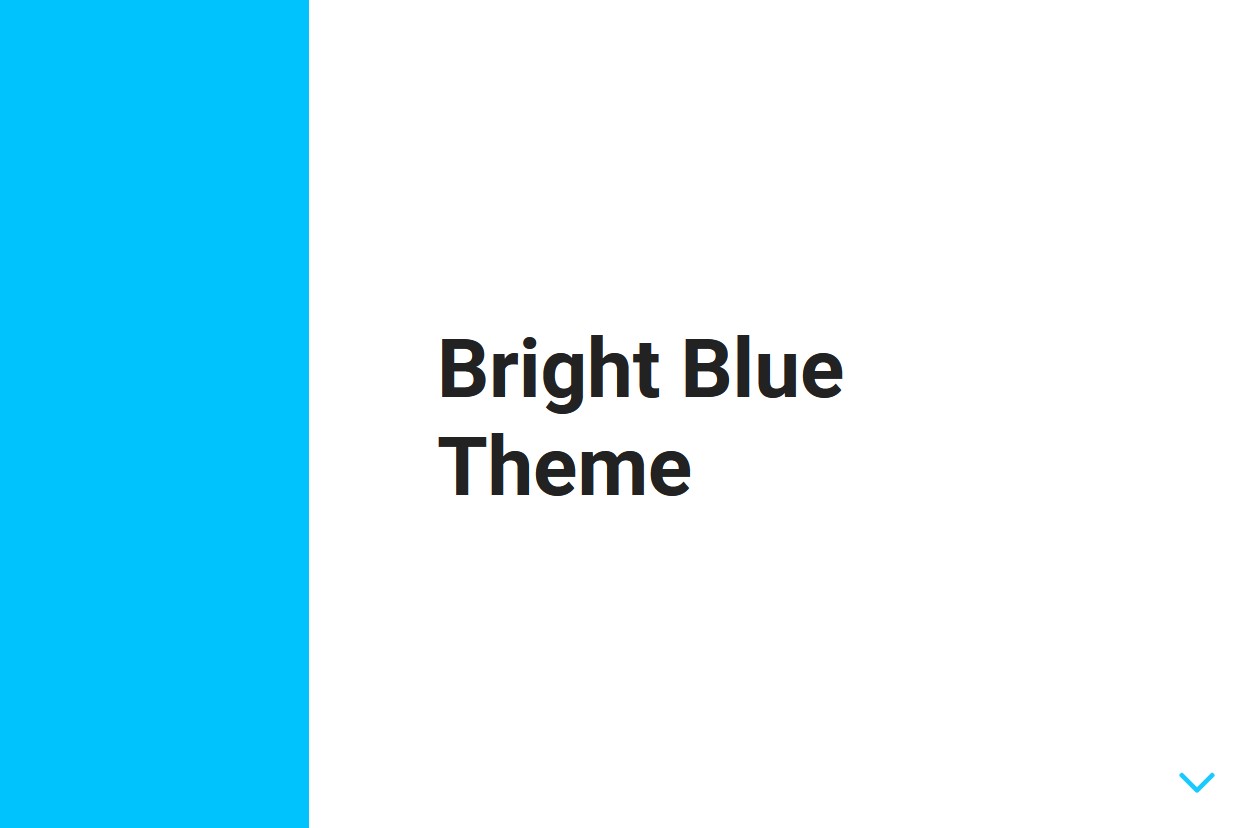 | |
Dark Gray | 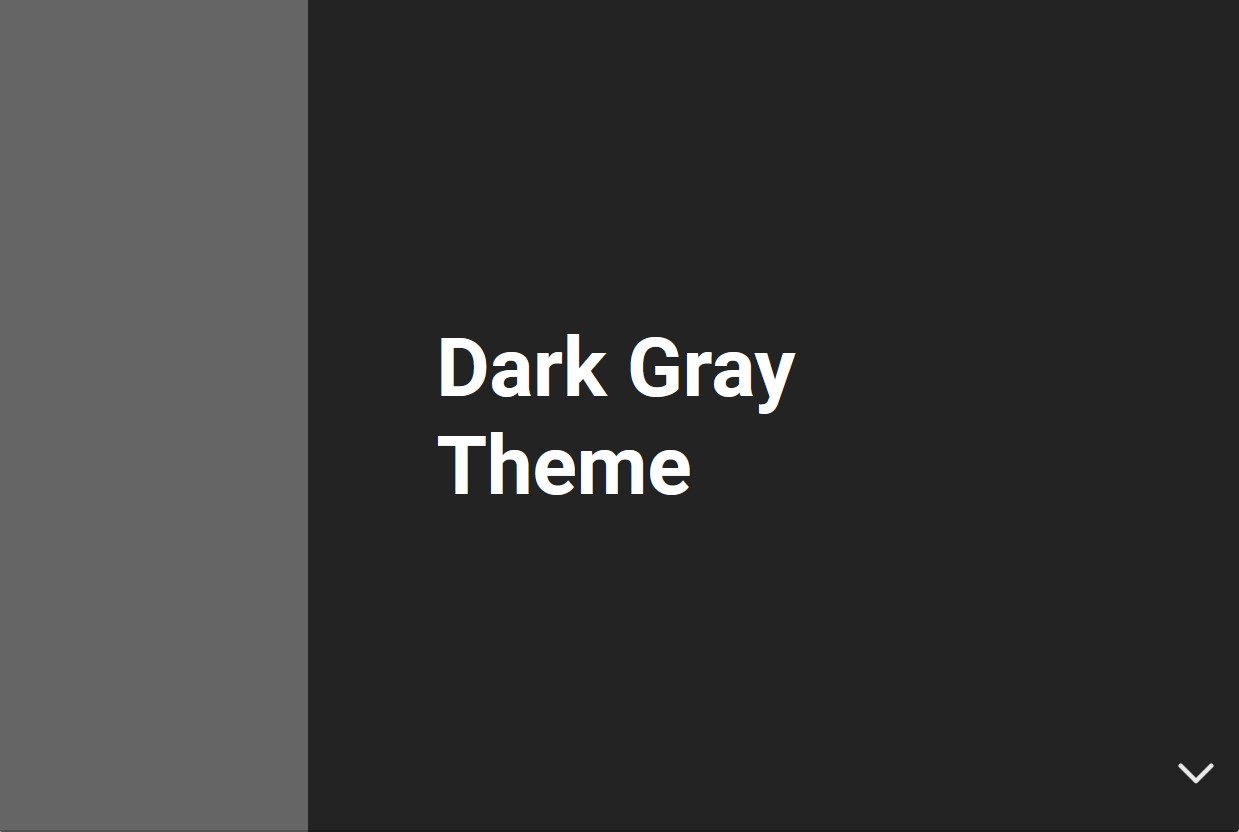 | |
Timeless | 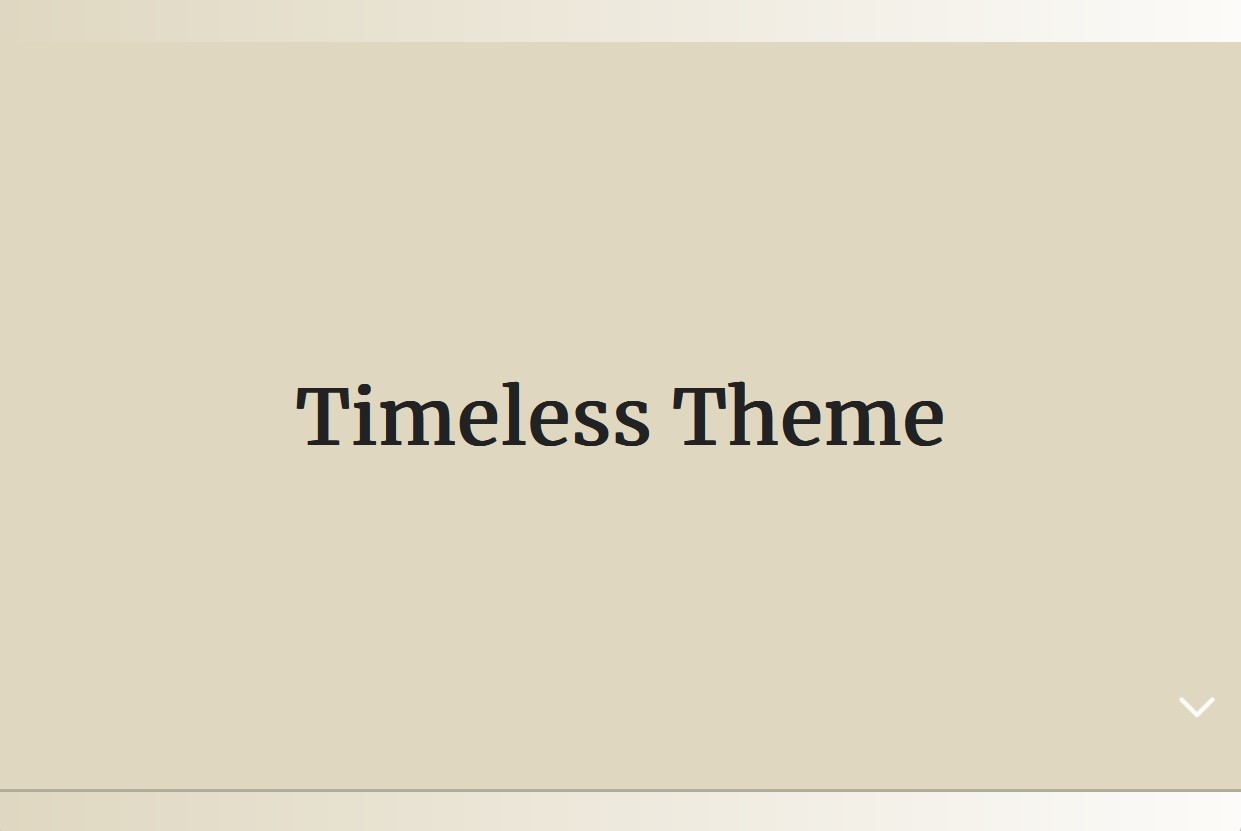 | |
Winter Special Edition |  |
