This release brings one of the most requested features: export your presentations to PDF files in an easy way! This is enabled by a stylish new presentation UI.
Printing and Exporting
See both (the stylish new presentation main menu and saving to PDF) in action here:
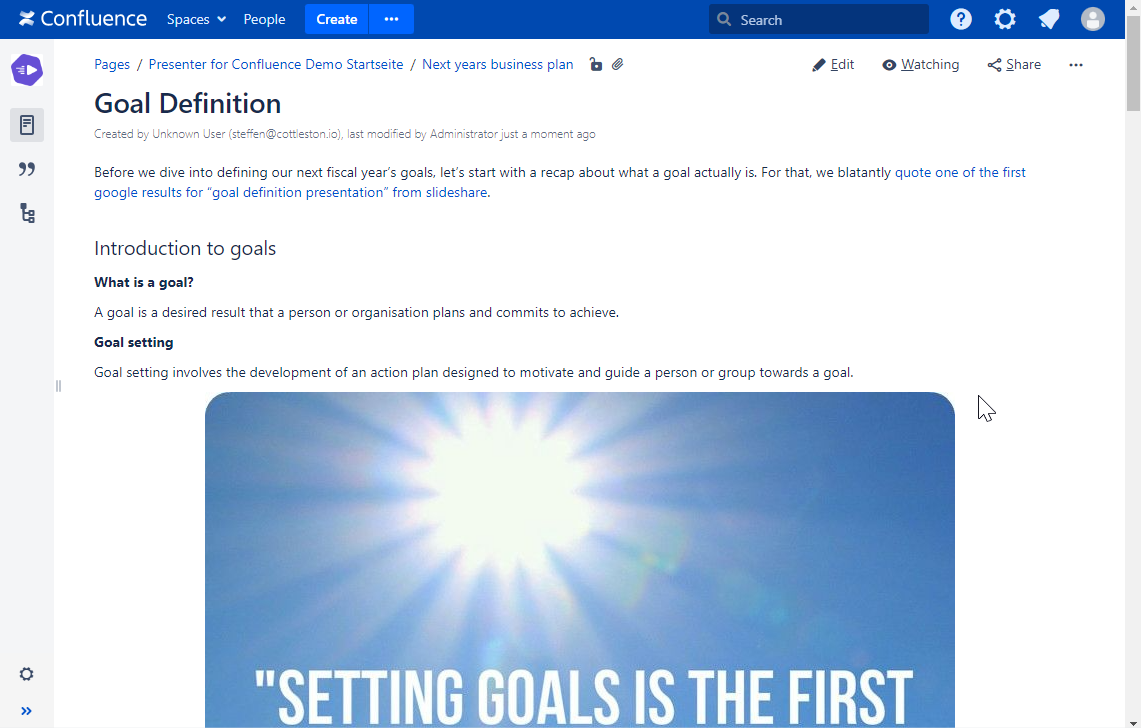
Learn more about the new functionality on the Control your presentation and Export your presentation to PDF pages. Please also note the browser compatibility list.
Onboarding tips to help your users
The new main menu in the presentation view is introduced with an onboarding tutorial series to help your users getting to know the new feature.
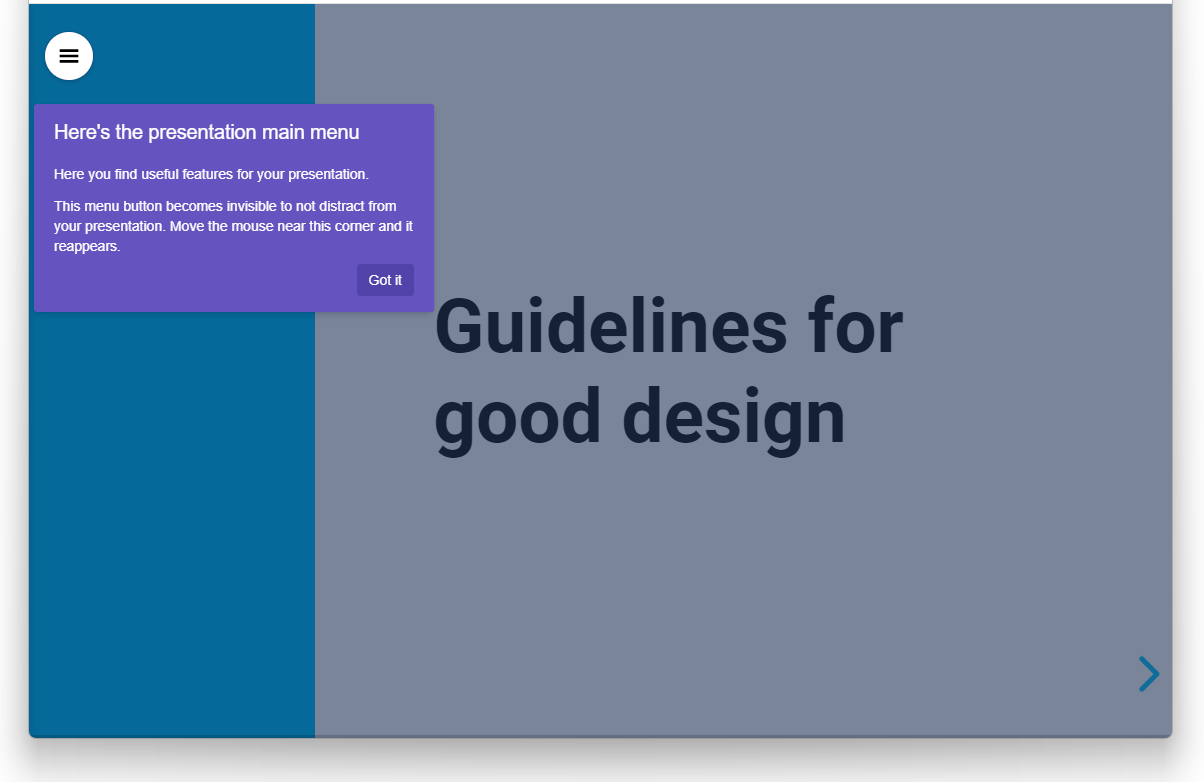
This tutorial is shown once per user. If the user is not logged in to Confluence, we use the browser local storage to remember if the user already saw the tutorial.
Small Fixes and Library Updates
As always, we updated all third party libraries to their most current version. We also fixed some bugs, the most notable being:
Fixed: 16:9 layout option problems
On certain circumstances, the 16:9 layout option for themes was disabled when Personal Options were active. This behavior is fixed now.
Happy presenting! 😉
