Presenter plays nicely with most 3rd party plugins, as long as the plugins provide some content we can use in our presentation.
Tested and compatible (among most others)
-

-

-

-
… AND MANY MORE
Tested and compatible with additional information
Embedding content from websites with sharing functionality
If your content comes from an external website with a sharing functionality, you can embed it in Confluence and Presenter without hassle.
For Confluence Cloud
-
Go to your external application and copy the sharing URL it provides
-
In your page editor: insert an “iFrame” by typing “/iframe” and paste the sharing URL. Configure other things to your liking: a width of “100%” and disabling the border is a good idea, for example.
-
You’re done! The external content renders nicely in Confluence and in the presentation.
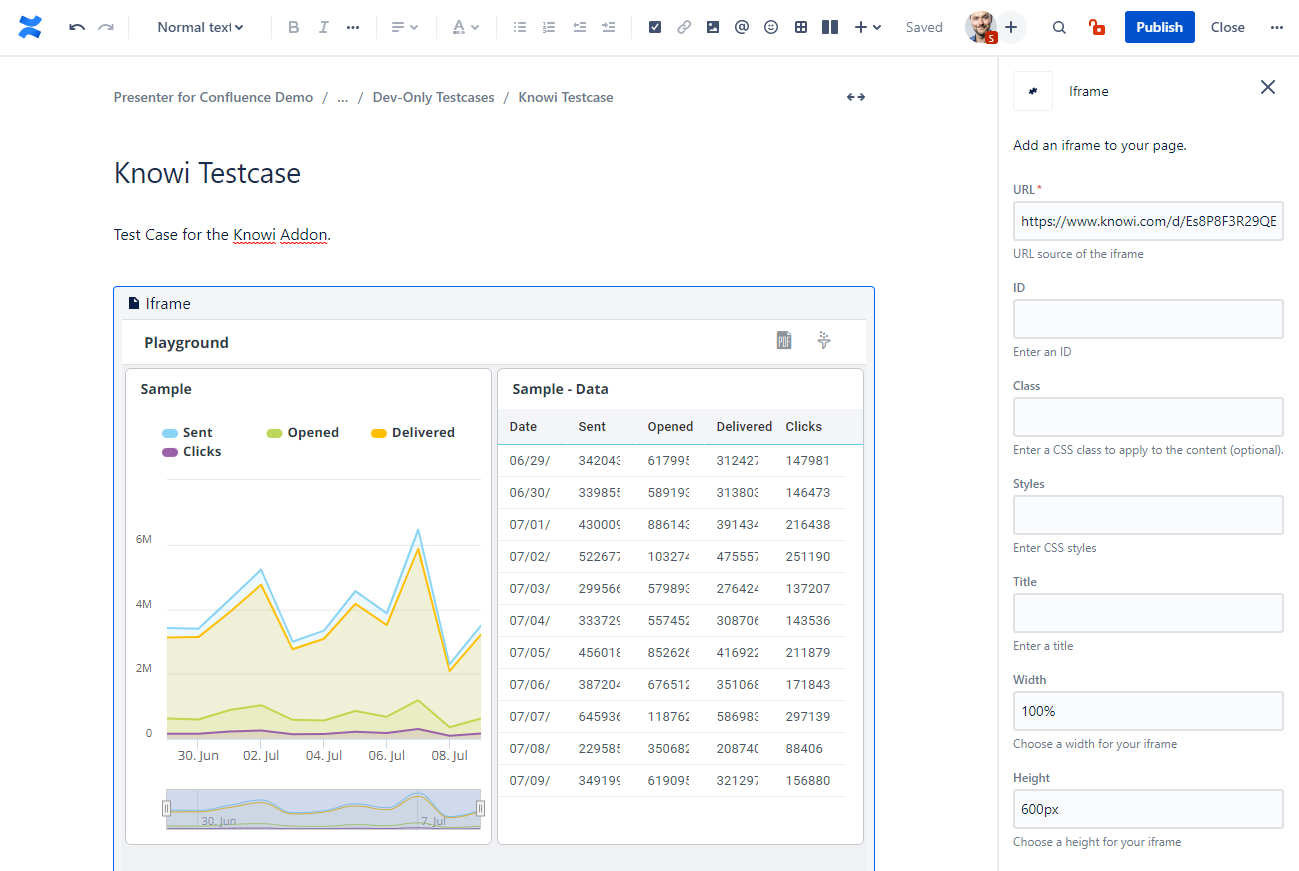
|
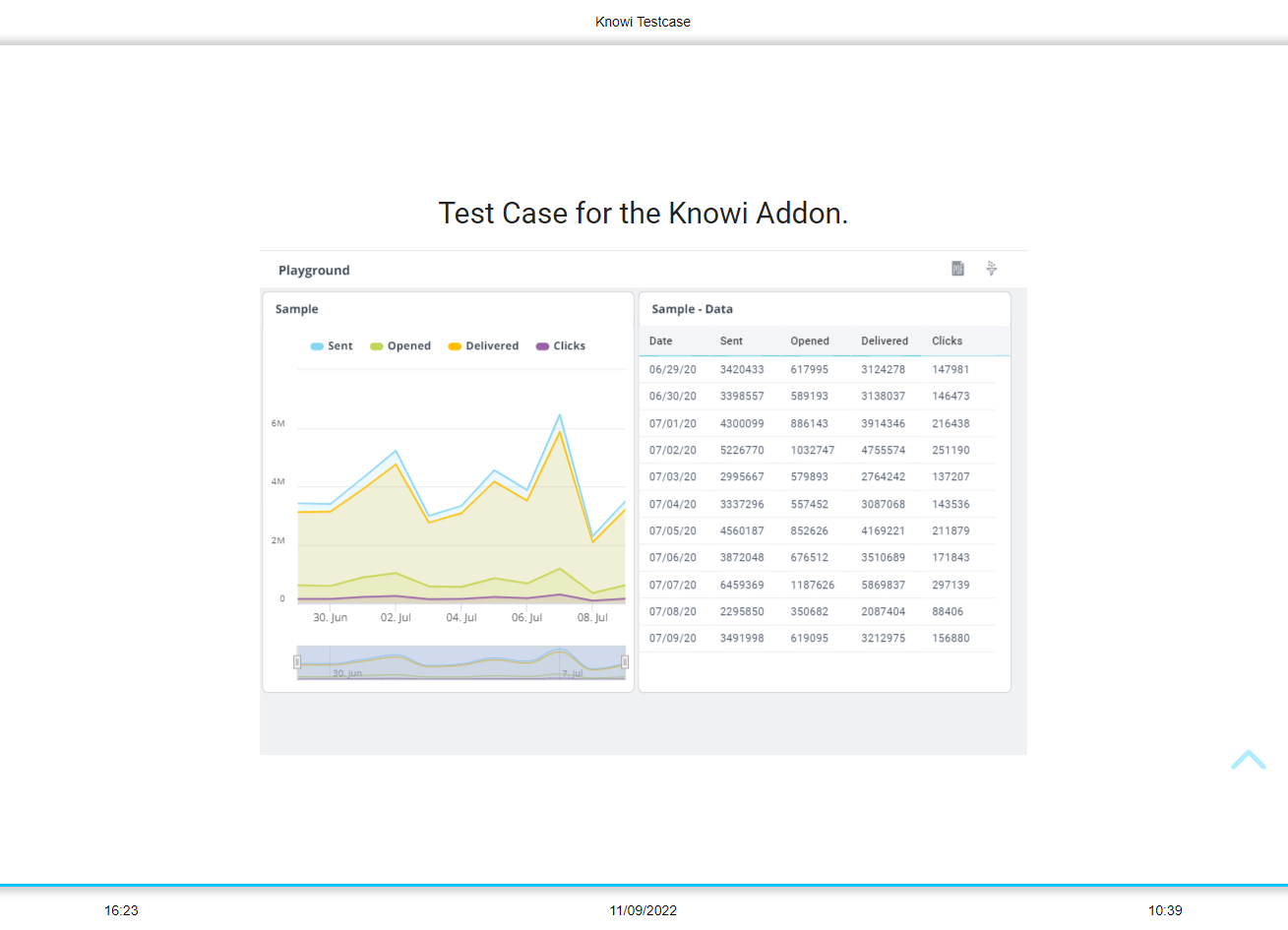
|
Not compatible
|
Plugin |
Reason |
|---|---|
|
Confluence Team Calendars |
Security settings of Team Calendars do not allow 3rd party apps to display them. |
|
The app replaces the tables with a dynamic javascript that loads the content in the background. This javascript is not executed in the presentation view. |
