This release for Confluence DC brings two beautiful new features and adds the same features for multi-column presentations we’ve released for cloud to Data Center.
🎫 Beautiful Jira Work Items
Until now, we could only display the key of Jira Work Items in presentations - Confluence did not provide us with anything more. But thanks to some amazing customers and even more amazing other Marketplace partners, we found a nifty trick and can now bring full-featured Jira Work items to your presentations, looking like that:
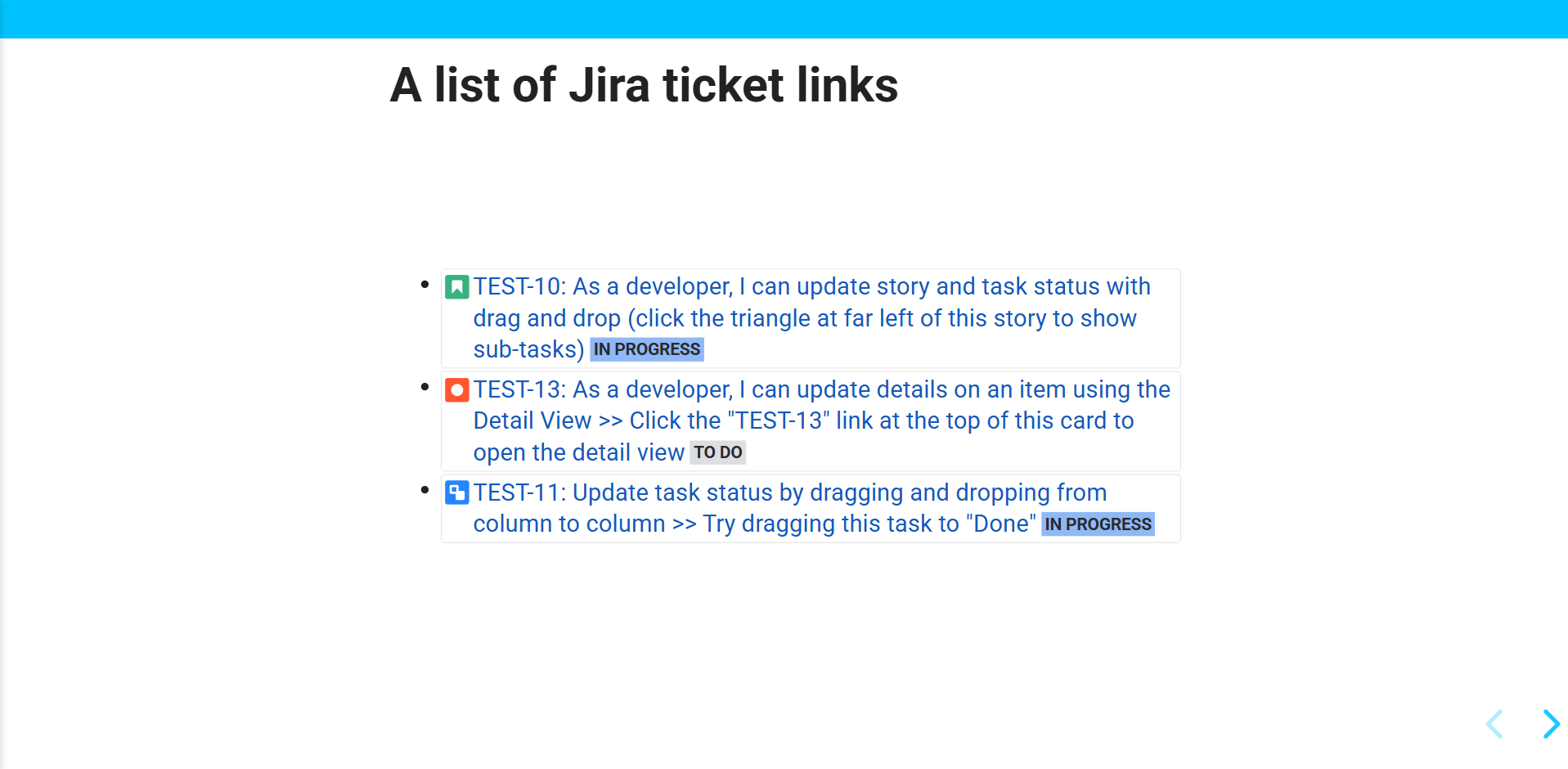
As you can see, we have the key, the icon, the full summary and even the status. This makes your standups and planning meetings so much more comfortable! 🤩
🗃️ Beautiful Status Macros
Until now, Status Macros looked boring. Now, they look like they should:
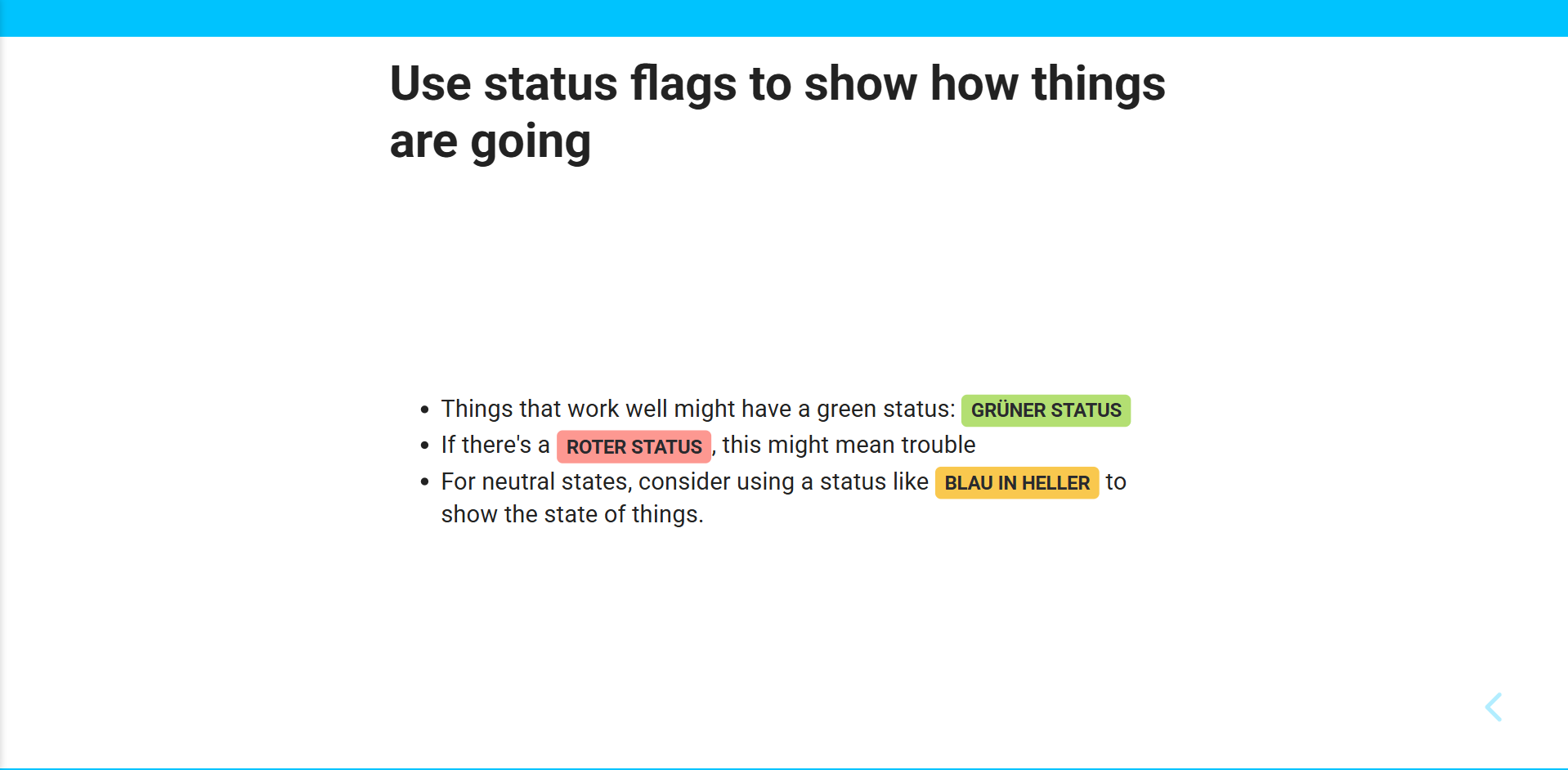
🏦 Even better support for multi-column layouts and 16:9 slides
We already released the better multi-column handling for Page Layouts in 3.22.2, but now we’ve added a new switch to themes to enable or disable the new behavior, called “Start new slide on multi-column layout” . Learn more about our support for multi-column layouts:
🐛 Bugfix: Media file uploads when hosting on Windows
We’ve also fixed a nasty bug that prevented the upload of image files under certain circumstances when operating Confluence on Windows.
🛡️ Minor security updates
As always, we’ve updated our dependencies to the latest security patches.
Happy presenting!
